AMARAN KE-2: Pembekuan Akaun Identiti USM - Pelajar / WARNING: USM Student account freezing
AMARAN KE-2
Assalamualaikum dan Salam Sejahtera,
Dengan hormatnya saya merujuk perkara di atas.
Hebahan berkaitan pengurangan storan akaun M365 bertarikh 24 Jun 2024 adalah dirujuk. Seiring dengan penggunaan Microsoft 365 di persekitaran USM, PPKT ingin mengingatkan tentang pentingnya pengurusan storan akaun M365.
Pengguna sering mengumpul email yang tidak digunakan atau tidak perlu, yang boleh memenuhi ruang storan akaun. Ini bukan sahaja mengganggu kemampuan anda untuk menerima email baru tetapi juga boleh mempengaruhi prestasi aplikasi Microsoft 365 anda.
Telah dimaklumkan di dalam hebahan sebelum ini setiap akaun M365 diperuntukkan 1 GB Email dan 1 GB OneDrive. Untuk membantu anda mengekalkan simpanan yang optimum dan memastikan anda dapat menggunakan sepenuhnya akaun email anda, berikut adalah beberapa langkah mudah yang boleh anda ambil:
- Padam Email Tidak Digunakan: Tinjau secara berkala peti masuk anda dan padamkan sebarang email yang tidak lagi diperlukan, terutama yang mempunyai kepilan besar.
- Susun dengan Folder: Cipta folder untuk email penting, ini akan membantu anda mencari apa yang diperlukan dengan cepat sambil mengurangkan kekeliruan yang tidak perlu.
- Gunakan Pengarkiban: Pertimbangkan untuk mengarkibkan email lama yang ingin anda simpan tetapi tidak perlu diakses secara berkala.
- Kosongkan Tong Sampah: Jangan lupa untuk menghapuskan secara kekal item dari folder tong sampah untuk membebaskan ruang tambahan.
- PPKT tidak bertanggungjawab terhadap sebarang kehilangan data yang berlaku akibat daripada penghapusan data tersebut. Pengguna disarankan untuk menyimpan salinan maklumat penting ke storan alternatif sebelum data dihapuskan. PPKT tidak bertanggungjawab ke atas kandungan yang dihapuskan dari akaun M365 pengguna.
Berikut adalah pautan panduan yang boleh anda rujuk untuk membersihkan dan menyemak kuota storan https://ppkt.usm.my/m365-storage-guide
Mohon kerjasama pelajar bagi melakukan pembersihan storan dan menepati had storan yang ditetapkan diselesaikan sebelum 12 November 2024.
Sekiranya pada 12 November 2024 masih ada akaun M365 yang menggunakan storan melebihi had 1 GB Emel dan 1 GB OD, akaun pengguna akan diBEKUkan.
Akaun identiti yang dibekukan tidak boleh menggunakan perkhidmatan Wifi, CampusOnline, M365 dan perkhidmatan yang menggunakan Single Sign On.
Status terkini penggunaan storan pelajar adalah 394.85TB MELEBIHI had 100TB. Implikasi daripada ketidakpatuhan pengguna terhadap pembersihan akaun ini akan mengakibatkan perkhidmatan emel terjejas dan tiada emel boleh diterima atau dihantar. Storan terkumpul perlu kurang dari 100TB bagi keseluruhan tenant supaya perkhidmatan M365 dapat berjalan dengan baik.
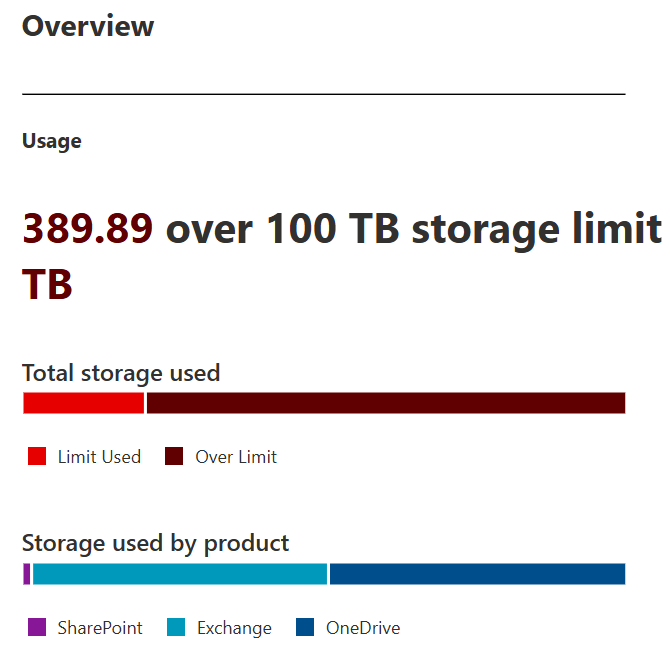
Jika terdapat sebarang pertanyaan, sila hubungi Servisdesk PPKT di talian 04-653 4400.
Sekian, untuk perhatian dan tindakan segera anda.
Terima kasih.
-------------------------------------------------------------------------------------------------------------------------------------------------------------
Dear Students,
This is a reminder regarding the reduction of M365 account storage dated June 24, 2024. In line with the use of Microsoft 365 within the USM environment, PPKT would like to emphasize the importance of managing your M365 account storage. Users often accumulate unused or unnecessary emails, which can fill up account storage. This not only disrupts your ability to receive new emails but can also affect the performance of Microsoft 365 applications.
As previously announced, each M365 account is allocated 1 GB for Email and 1 GB for OneDrive. To help you maintain optimal storage and ensure you can fully utilize your email account, here are some simple steps you can take:
- Delete Unused Emails: Regularly review your inbox and delete any emails that are no longer needed, especially those with large attachments.
- Organize with Folders: Create folders for important emails to help you quickly find what you need while reducing unnecessary clutter.
- Use Archiving: Consider archiving older emails that you wish to keep but do not need to access frequently.
- Empty the Trash: Don’t forget to permanently delete items from the trash folder to free up additional space.
- PPKT is not responsible for any data loss that occurs due to the deletion of such data. Users are advised to keep a backup of important information in alternative storage before deleting data. PPKT is not liable for content deleted from users' M365 accounts.
Here is the link to the guide you can refer to for clearing storage: Storage Cleaning Guide.
We kindly request students to clean up their storage and comply with the storage limits set before November 12, 2024. If, on that date, any M365 account is still using storage exceeding the limits of 1 GB for Email and 1 GB for OneDrive, the user's account will be FROZEN. A frozen identity account cannot access Wifi, CampusOnline, M365, and services using Single Sign-On.
The current storage usage status for students is 394.85TB, EXCEEDING the limit of 100TB. The implications of users' non-compliance with this account cleanup will result in disrupted email services, with no emails able to be sent or received. The total storage must be less than 100TB for the entire tenant to ensure smooth operation of M365 services.
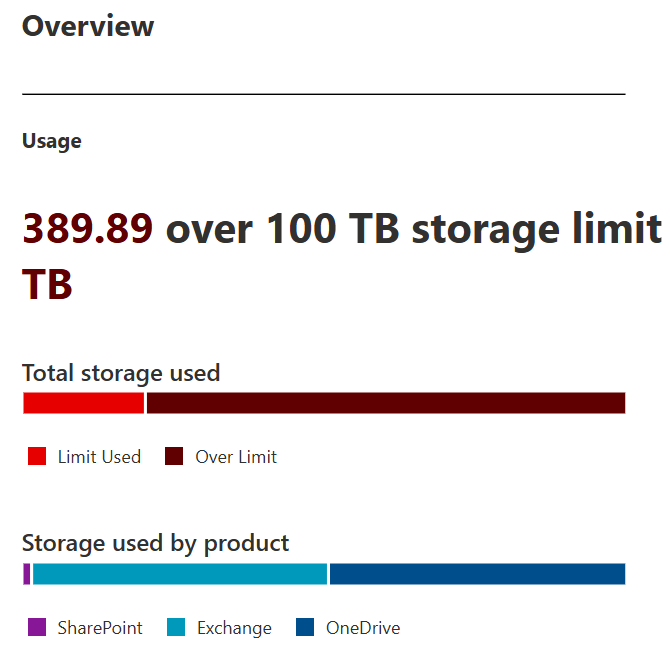
If you have any questions, please contact the PPKT Service Desk at 04-653 4400.
Thank you for your attention and prompt action.
Best regards,
En Mahadi Yusof
Pusat Pengetahuan, Komunikasi & Teknologi
Universiti Sains Malaysia.
- Hits: 18882